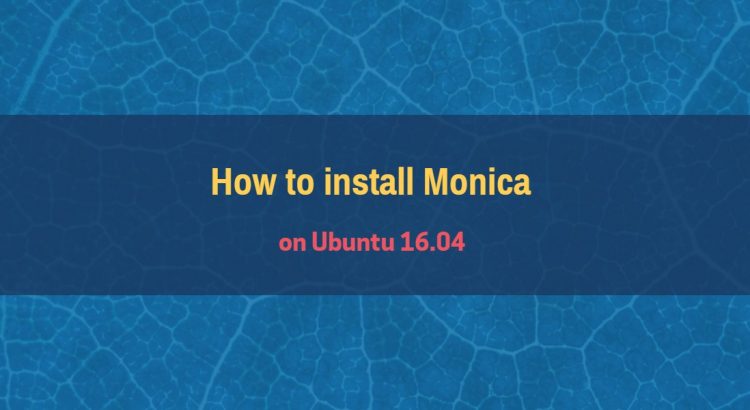We’ll show you, How to install Monica on Ubuntu 16.04. Monica is a Personal Relationship Management (PRM) system written in Laravel framework. It is designed and built to help you have more meaningful relationships with your friends and family, and keep track of all important details about your friends and family. In this tutorial we will install Monica on an Ubuntu 16.04 VPS
Monica has several requirements:
- PHP 7.0+
- MySQL, SQLite or Postgre
- Git
- Composer
First of all, login to your server via SSH as user root
ssh root@IP_ADDRESS -p PORT_NUMBER
Update the system and install necessary packages
apt-get update && apt-get upgrade apt install apache2 php7.0 php7.0-mysql php7.0-xml php7.0-intl php7.0-mbstring git curl
Install PHP among with some dependencies
apt-get install php7.0 php7.0-intl php7.0-curl php7.0-zip
Install MySQL server on your VPS
apt-get install mysql-server
once the installation is completed, run the mysql_secure_installation script to secure your MySQL server
mysql_secure_installation Enter current password for root (enter for none): ENTER Set root password? [Y/n] Y Remove anonymous users? [Y/n] Y Disallow root login remotely? [Y/n] Y Remove test database and access to it? [Y/n] Y Reload privilege tables now? [Y/n] Y
Create a new MySQL user and database for Monica
mysql -u root -p mysql> CREATE DATABASE monica; mysql> GRANT ALL PRIVILEGES ON monica.* TO 'monicauser'@'localhost' IDENTIFIED BY 'YOURPASSWORD'; mysql> FLUSH PRIVILEGES; mysql> \q
Don’t forget to replace ‘YOURPASSWORD’ with an actual strong password.
Clone the Monica git repository
mkdir /var/www/html/monica git clone https://github.com/monicahq/monica.git /var/www/html/monica/
Change the permissions of the Monica directory
chown -R www-data:www-data /var/www/html/monica
Install nodejs (this is needed for npm)
curl -sL https://deb.nodesource.com/setup_6.x | sudo -E bash - apt-get install -y nodejs
Install composer
php -r "copy('https://getcomposer.org/installer', 'composer-setup.php');"
php -r "if (hash_file('SHA384', 'composer-setup.php') === '669656bab3166a7aff8a7506b8cb2d1c292f042046c5a994c43155c0be6190fa0355160742ab2e1c88d40d5be660b410') { echo 'Installer verified'; } else { echo 'Installer corrupt'; unlink('composer-setup.php'); } echo PHP_EOL;"
php composer-setup.php
php -r "unlink('composer-setup.php');"
Once installed, run composer in the directory the repository has been cloned, to install Monica’s dependencies
cd /var/www/html/monica composer install
Create .env file using the example provided and update it with your information.
cp .env.example .env DB_CONNECTION=mysql DB_HOST=127.0.0.1 DB_PORT=3306 DB_DATABASE=monica DB_USERNAME=monicauser DB_PASSWORD=YOURPASSWORD DB_TEST_DATABASE=monica_test DB_TEST_USERNAME=monicauser DB_TEST_PASSWORD=YOURPASSWORD
Run the following command to generate an application key. It will set APP_KEY with the right value automatically.
php artisan key:generate Application key [base64:j8RgNwHGsqir1ovhDWXYlEa6P2ODNBwRGMaQTm4ZBTs=] set successfully.
Run all migrations executing the following command
php artisan migrate
Enable avatar uploads for the contacts created in Monica
php artisan storage:link The [public/storage] directory has been linked.
Populate the activity types and countries table
php artisan db:seed --class ActivityTypesTableSeeder php artisan db:seed --class CountriesSeederTable
In order for the reminders to work properly, we have to set a cronjob that runs every minute with the following command
php artisan schedule:run
Once Monica is successfully installed on your server, you can access it at http://yourIPaddress/monica
Of course, you don’t have to do any of this if you use one of our Software Installation Services, in which case you can simply ask our expert Linux admins to install Monica for you. They are available 24×7 and will take care of your request immediately.
PS. If you liked this post please share it with your friends on the social networks using the buttons on the left or simply leave a reply below. Thanks.