
1. Update the server
First of all log in to your CentOS 7 VPS via SSH as user root
ssh root@IP_Address -p Port_number
and make sure that all installed packages on the server are up to date
yum -y update
2. Install GCC from repository
GCC can be easily installed from the official CentOS repositories. Run the following command to install GCC on your server
yum -y install gcc
Once the installation is completed, you can the version of GCC installed on your server
gcc --version gcc (GCC) 4.8.5 20150623 (Red Hat 4.8.5-16) Copyright (C) 2015 Free Software Foundation, Inc. This is free software; see the source for copying conditions. There is NO warranty; not even for MERCHANTABILITY or FITNESS FOR A PARTICULAR PURPOSE.
As might be seen from the output, the GCC version distributed by CentOS 7 is 4.8.5 which is not the latest version of GCC.
You may also want to install gcc-c++. It will automatically include the C++ library and compile files with extensions that indicate they are C source as C++, instead of as C.
yum -y install gcc-c++
3. Install GCC from source
If you need a newer version of GCC than the one distributed by the official CentOS 7 repositories you can install it from source.
It is highly recommended to start a screen session before starting the installation. Run the following command
screen -U -S gcc
Download the tarball of the GCC version you want to install. In our example we will use GCC version 7.3.0
wget http://ftp.mirrorservice.org/sites/sourceware.org/pub/gcc/releases/gcc-7.3.0/gcc-7.3.0.tar.gz
Unpack the tar archive and change the current working directory
tar zxf gcc-7.3.0.tar.gz cd gcc-7.3.0
Install bzip2 and run the ‘download_prerequisites’ script to download some prerequisites needed by GCC. You have to run this from the top level of the GCC source tree.
yum -y install bzip2 ./contrib/download_prerequisites
Once the prerequisites are downloaded execute the following command to start configuring the GCC build environment
./configure --disable-multilib --enable-languages=c,c++
Once it is completed, run the following command to compile the source code. It may take a few hours for the compilation to complete, so sit back and relax.
make -j 4 make install
4. Verify GCC installation on CentOS 7
After the compilation process is completed. You can check if GCC is properly installed.
gcc --version gcc (GCC) 7.3.0 Copyright (C) 2017 Free Software Foundation, Inc. This is free software; see the source for copying conditions. There is NO warranty; not even for MERCHANTABILITY or FITNESS FOR A PARTICULAR PURPOSE.

PS. If you liked this post, on how to install GCC on CentOS 7, please share it with your friends on the social networks using the buttons on the left or simply leave a reply below. Thanks.
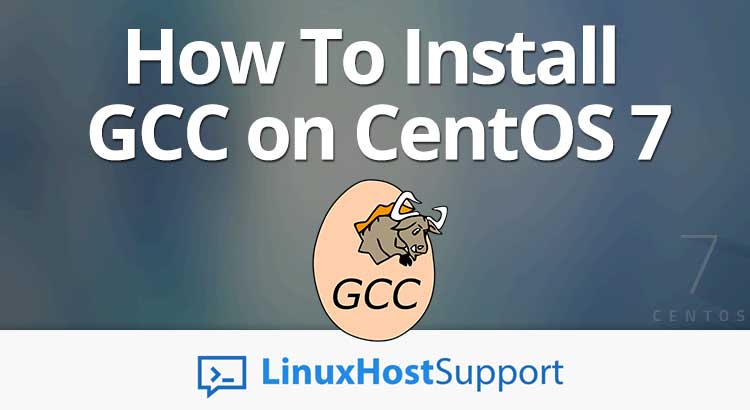


Hi,
I’m new to linux and i’m trying to understand it better, can you please detail this line: “ssh root@IP_Address -p Port_number
”
What is IP_address, where do i find it, and what is Port_number and where do i find it, if you could provide an answer it would be awesome.
Thanks in advance!
This command is used to establish an SSH connection to a remote server. If you are doing this installation on your local computer, you can skip this part.
The IP address is a unique numerical number assigned to every device connected to the Internet. The Port_number in this command refers to the port number of the SSH service which is running on your server. Usually, the default SSH port is set to 22.
If you are not sure about the IP address and the SSH port number of your server you should contact your hosting provider and ask them for this information.
you can find the ip address on your vps, dedicated server, cpanel or other server control panel. and port usually is 22
On centos 7 I have installed ccg 7.3.0:
#gcc –version
gcc (GCC) 7.3.0
Copyright (C) 2017 Free Software Foundation, Inc.
however, gfortran version is 4
# gfortran –version
GNU Fortran (GCC) 4.8.5 20150623 (Red Hat 4.8.5-16)
I really need gfortran 6 o newer for some application
please help me, I had tried many things and they didn’t work.
You can install GNU Fortran using yum, RPM package or build it from source. Please check the official documentation for installation instructions.
Yes I did the same but same error
Hi, I’m not used to Linux much, but can you tell me why “It is highly recommended to start a screen session before starting the installation.” on Section 3? Thank you.
This is because processes running in a screen session will continue to run even if the window is closed or you get disconnected.
I followed your steps step by step but at the end there was an error.
make install
make[1]: Entering directory `/root/gcc-7.3.0′
/bin/sh ./mkinstalldirs /usr/local /usr/local
make[2]: Entering directory `/root/gcc-7.3.0/host-x86_64-pc-linux-gnu/fixincludes’
make[2]: *** No rule to make target `install’. Stop.
make[2]: Leaving directory `/root/gcc-7.3.0/host-x86_64-pc-linux-gnu/fixincludes’
make[1]: *** [install-fixincludes] Error 2
make[1]: Leaving directory `/root/gcc-7.3.0′
make: *** [install] Error 2
Did you run the ‘download_prerequisites’ script as described in the tutorial?
Hi, I am wondering if the Gcc version needs to match with some specific kernel version? Or those two are independent? Thanks.
There is a gcc minimum version required to build a specific kernel version.
I followed your steps, and things seemed to go as expected, except there is a discrepancy between the version reported by gcc –version, which is 5.5.0 (the release I need for my client) and g++ -v, which reports 4.8.5. How do I make it so g++ links to the same compiler installation?
The latest gcc and g++ version distributed by CentOS 7 is 4.8.5. If you would like to install a different version you would have to install it from source.
I need a newer libm.so.6 … but after compilation those are not created …. do I have to use another make command to do that?
Hello! Is it possible to somehow install the version above 4.8.5 without being a superuser?
You can install any version. However, you need to have root or sudo access to your server.
Not true, you can build it locally without having root or sudo access just fine.
You can use:
./configure –prefix=/home/user/your/repo
make PREFIX=/home/user/your/repo install
Just an extremely minor thing. Before point 4, you might consider advising the user to reload files from the path again. Otherwise older version of gcc appears on invocation at that step.
This got me. Thanks for comment
What do you mean by reload files from path again? I followed the steps but I still see the old version on using the gcc –version command. Maybe this is the step that I am required to do.
I followed your steps step by step but on the step
make install
…
echo GTFILES_LANG_H=gtype-ada.h gtype-c.h gtype-cp.h gtype-fortran.h gtype-go.h gtype-java.h gtype-jit.h gtype-lto.h gtype-objc.h gtype-objcp.h >> tmp-header-vars; \
/bin/sh ../.././gcc/../move-if-change tmp-header-vars b-header-vars
/bin/sh: tmp-header-vars: Permission denied
…
/bin/sh: tmp-header-vars: Permission denied
mv: cannot stat ‘tmp-header-vars’: No such file or directory
make[2]: *** [s-header-vars] Error 1
not sure how to proceed
Please try to run the commands as user root.
i installed the gcc and g++ according to the guide but when i do g++ –version it give me :
yaodav@localhost ~]$ g++ –version
g++ (GCC) 7.4.0
but when i give the command as sudo i get :
yaodavdav@localhost ~]$ sudo g++ –version
g++ (GCC) 4.8.5 20150625 (Red Hat 4.8.5-36)
how to enable the new gcc also to the sudo?
the right version but when i give the command with sudo i get the old version
/root/gcc-7.3.0/x86_64-pc-linux-gnu/libstdc++-v3/include/tr1/utility:106:1: fatal error: can’t write PCH file: No space left on device
}
^
compilation terminated.
make[5]: *** [x86_64-pc-linux-gnu/bits/stdtr1c++.h.gch/O2g.gch] Error 1
make[5]: Leaving directory `/root/gcc-7.3.0/x86_64-pc-linux-gnu/libstdc++-v3/include’
make[4]: *** [all-recursive] Error 1
make[4]: Leaving directory `/root/gcc-7.3.0/x86_64-pc-linux-gnu/libstdc++-v3′
make[3]: *** [all] Error 2
make[3]: Leaving directory `/root/gcc-7.3.0/x86_64-pc-linux-gnu/libstdc++-v3′
make[2]: *** [all-stage2-target-libstdc++-v3] Error 2
make[2]: Leaving directory `/root/gcc-7.3.0′
make[1]: *** [stage2-bubble] Error 2
make[1]: Leaving directory `/root/gcc-7.3.0′
make: *** [all] Error 2
The error is being thrown because your server lacks disk space. Please check your server disk space.
I followed the instruction to install gcc-8.2.0 on CentOS 7, but it cannot complete for
make -j 4
It ended up with error messages after
configure: creating ./config.status
config.status: creating Makefile
config.status: creating doc/Makefile
config.status: creating src/Makefile
config.status: creating tests/Makefile
config.status: creating tune/Makefile
config.status: creating src/mparam.h
config.status: executing depfiles commands
config.status: executing libtool commands
make[2]: Leaving directory `/aspendata/install/gcc-8.2.0′
make[1]: *** [stage1-bubble] Error 2
make[1]: Leaving directory `/aspendata/install/gcc-8.2.0′
make: *** [all] Error 2
Can you please provide us with the whole error message?
I followed all the steps to install of section “3. Install GCC from source”.
I hade no error. But when I do gcc –version I stiil got the native version 4.8.5 (centos 7).
Where is installed the 7.3 version?
Please check /usr/local as that is the default location of the installation. Please make sure you have downloaded the prerequisites and configured the GCC build environment as stated on the procedure.
Is there somewhere I can predownload the download prerequisites for offline install?
Please check GCC official website, there should be an offline install available
How much time does “make -j 4” command takes usually?
This depends on a number of factors like you disk i/o, cpu, memory, etc.
also I dont have Screen installed on my machine , doesnt it work without screen session?
about step : screen -U -S gcc
It is highly recommended to start a screen session because the installation would take a while to accomplish and losing your connection or any interruption might break the installation and you have to start again.
Thanks for this valuable information,
also Please can you tell, how to uninstall gcc that is being installed by the way you specified.
Thanks in advance
You can try to delete gcc with:
yum remove –skip-broken gcc
Thanks for the detailed information. I really like the kindness you show when answering in the “comments” section.
Thanks so much. This was a huge help!
Hi, I am using gcc-8.3.1 on Centos7 cluster. I am having same kind of errors when I am trying to install some certain R packages. Here is the process that I am following:
module load R/4.0.3
module unload gcc
module load gcc/8.3.1
R
After launching R, trying to install packages and having same errors (see for Rcpp package):
g++-8.3.1 -I”/share/builds/spack/opt/spack/linux-centos7-sandybridge/gcc-8.3.0/r-4.0.3-zkmqmoo7jq7xgup5bt6azwkcph6jxqcm/rlib/R/include” -DNDEBUG -I../inst/include/ -I/usr/local/include -std=c++11 -fpic -g -O2 -c api.cpp -o api.o
/bin/sh: g++-8.3.1: command not found
make: *** [/share/builds/spack/opt/spack/linux-centos7-sandybridge/gcc-8.3.0/r-4.0.3-zkmqmoo7jq7xgup5bt6azwkcph6jxqcm/rlib/R/etc/Makeconf:181: api.o] Error 127
ERROR: compilation failed for package ‘Rcpp’
* removing ‘/nethome/mxk841/R/x86_64-pc-linux-gnu-library/4.0/Rcpp’
* restoring previous ‘/nethome/mxk841/R/x86_64-pc-linux-gnu-library/4.0/Rcpp’
Warning message:
In install.packages(“Rcpp”, type = “source”) :
installation of package ‘Rcpp’ had non-zero exit status
Any tips for this kind of errors. Thanks in advance!
Im new to linux. I installed the gcc compiler to compile openmpi on google cloud and it seemed to install fine since I checked using gcc –version. But when I tried to compile openmpi using ./configure –prefix=”/home/bogunbayo/openmpi411/” it gave the following error messages
*** C++ compiler and preprocessor
checking for g++… no
checking for c++… no
checking for gpp… no
checking for aCC… no
checking for CC… no
checking for cxx… no
checking for cc++… no
checking for cl.exe… no
checking for FCC… no
checking for KCC… no
checking for RCC… no
checking for xlC_r… no
checking for xlC… no
checking whether we are using the GNU C++ compiler… no
checking whether g++ accepts -g… no
checking dependency style of g++… none
checking how to run the C++ preprocessor… /lib/cpp
configure: error: in `/home/bogunbayo/openmpi-4.1.1′:
configure: error: C++ preprocessor “/lib/cpp” fails sanity check
See `config.log’ for more details
What did I do wrong? What do I need to do to fix this? Thank you
You need to install the GNU C++ compiler. For Centos “yum install gcc-c++”.
Thank you sir..!
I spent 3 hours trying to figure out how to install it, but thanks to you, I solved it.
in the make-step getting the following error? (gcc 8.5.0)
In file included from ../../.././libstdc++-v3/libsupc++/unwind-cxx.h:41,
from ../../.././libstdc++-v3/libsupc++/eh_catch.cc:26:
../../.././libstdc++-v3/libsupc++/eh_catch.cc: In function ‘void* __cxxabiv1::__cxa_begin_catch(void*)’:
../../.././libstdc++-v3/libsupc++/unwind-cxx.h:45:34: error: unable to find string literal operator ‘operator””_SDT_S’ with ‘const char [37]’, ‘long unsigned int’ arguments
#define PROBE2(name, arg1, arg2) STAP_PROBE2 (libstdcxx, name, arg1, arg2)
^~~~~~~~~~~
../../.././libstdc++-v3/libsupc++/eh_catch.cc:84:3: note: in expansion of macro ‘PROBE2’
PROBE2 (catch, objectp, header->exceptionType);
^~~~~~
../../.././libstdc++-v3/libsupc++/unwind-cxx.h:45:34: error: unable to find string literal operator ‘operator””_SDT_S’ with ‘const char [51]’, ‘long unsigned int’ arguments
#define PROBE2(name, arg1, arg2) STAP_PROBE2 (libstdcxx, name, arg1, arg2)
^~~~~~~~~~~
../../.././libstdc++-v3/libsupc++/eh_catch.cc:84:3: note: in expansion of macro ‘PROBE2’
PROBE2 (catch, objectp, header->exceptionType);
^~~~~~
make[5]: *** [eh_catch.lo] Error 1
make[5]: Leaving directory `/scratch/software/gcc-8.5.0/x86_64-pc-linux-gnu/libstdc++-v3/libsupc++’
make[4]: *** [all-recursive] Error 1
make[4]: Leaving directory `/scratch/software/gcc-8.5.0/x86_64-pc-linux-gnu/libstdc++-v3′
make[3]: *** [all] Error 2
make[3]: Leaving directory `/scratch/software/gcc-8.5.0/x86_64-pc-linux-gnu/libstdc++-v3′
make[2]: *** [all-stage1-target-libstdc++-v3] Error 2
kindly provide a possible solution to fix this issue. thank you
Did you run the ‘download_prerequisites’ script as described in the tutorial?
I followed all the steps and get the errors at “make -j 4”:
checking whether canonicalize_file_name must be declared… (cached) no
checking for stdlib.h… (cached) yes
checking for unistd.h… (cached) yes
checking for getpagesize… (cached) yes
checking for working mmap… (cached) yes
checking for working strncmp… (cached) yes
configure: creating ./config.status
config.status: creating Makefile
config.status: creating testsuite/Makefile
config.status: creating config.h
config.status: config.h is unchanged
config.status: executing default commands
make[2]: Leaving directory ‘/usr/local/gcc-7.3.0’
make[1]: *** [Makefile:26035: stage1-bubble] Error 2
make[1]: Leaving directory ‘/usr/local/gcc-7.3.0’
make: *** [Makefile:942: all] Error 2
kindly provide some help? Thanks
Thanks for your sharing.
However, in my case, the gcc –version remains 4.8.5 after installation while g++ has been successfully upgraded to 11.2. Is there a way to change default gcc version?
Thanks,
Aven
Hi,
Please make sure that the desired version of gcc is downloaded from the link in step 3.
Hi thanks for this information,
I have updated but when check the version with gcc –version I got 4.8.5 instead of 7.5
I know 7.5 is installed in /usr/local/lib/../lib64
But I am missing something.
Thank you.
Hi Admin
I followed the steps but when I check the version I got 4.8.5 instead of newer version.
One of the user mentioned that we need to reload the files before Step-4. could you please provide the instructions on reloading the files ?
Thank you
We are not sure what the user is saying but if you want to have the latest version you can download the source manually just refer to step 3 on how to install it manually.
I followed these instructions and installed gcc 12.2.0 on CentOS 7.9. The make and make install steps completed, but when I run gcc –version I still see 4.8.5. The new gcc looks like it installed successfully to /usr/local/lib, but it’s doesn’t look like it actually replaced the older version.
Please make sure to remove the old version, then install it from scratch.
Hi, I want to install ORACLE 19c on centos 7.
While going through installation stages oracle wants gcc 4.8.2 to be installed.
when I type “yum install gcc” as you know it install gcc 4.8.5.
How can i install older versions? Thanks.
Hi,I have an error in configuring the downloaded package:
Once the prerequisites are downloaded execute the following command to start configuring the GCC build environment
./configure –disable-multilib –enable-languages=c,c++
result: configure: error: cannot find install-sh, install.sh, or shtool in “.” “./..” “./../..”
Any thoughts?
You can try running the command “autoreconf -i” before running this command.
Hi,
I have followed your guide and successfully installed gcc-9.1.0,
and running which gcc –version returns gcc (GCC) 9.1.0.
However, I now have 2 gcc in my machine and compiling c++ file outputs this error:
./test_output2: /lib64/libstdc++.so.6: version `GLIBCXX_3.4..21′ not found (required by ./test_output2)
I have checked that indeed GLIBCXX_3.4.21 is not found using:
strings /usr/lib64/libstdc++.so.6 | grep GLIBCXX_3.4.21
However, I see that is GLIBCXX_3.4.21 is found using:
strings /usr/local/lib64/libstdc++.so.6 | grep GLIBCXX_3.4.21
Running where gcc returns:
/usr/local/bin/gcc
/usr/bin/gcc
Running which gcc returns:
/usr/local/bin/gcc
I found a solution that using LD_LIBRARY_PATH may resolve this, however Im afraid its not the best practice so I wonder if there is another way to do this like specifying the linker or rpath for gcc and g++
Thanks