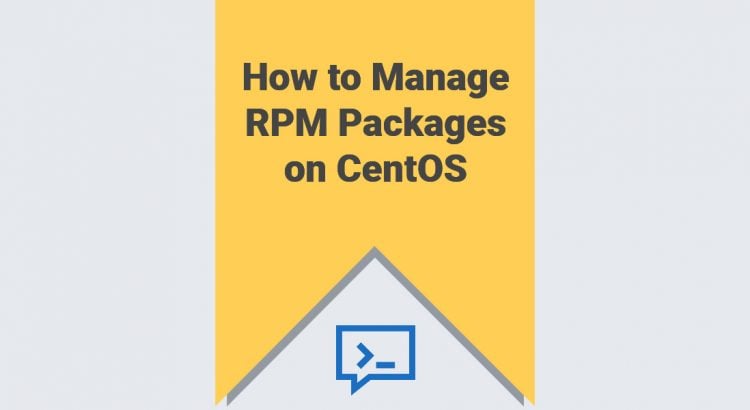RPM is short for Red Hat Package Manager. It is the standard package management system for all Red Hat based distros such as CentOS, RHEL and Fedora. RPM is a very powerful utility that allows users to manage, install, uninstall, upgrade, query and verify UNIX system software packages. The default extension for files that can be managed with this package manager is .rpm
Advantages of RPM include straightforward program installation and uninstallation, automatic installation, ease of updating programs originally installed with RPM, and availability of versions for most Red Hat distributions of Linux.
In this article, we will describe some of the most useful RPM usage scenarios that might be helpful to all users that have a Red Hat-based Linux distro installed on their server.
1. List all installed RPM packages
The following command will print a list of installed RPM packages on your Linux VPS
rpm -qa npm-3.10.8-1.6.9.1.4.el7.x86_64 bash-4.2.46-21.el7_3.x86_64 grep-2.20-2.el7.x86_64 iptables-1.4.21-17.el7.x86_64 ...
2. Install RPM packages
We can easily install an RPM package using the package manager. In this example, we will install the Nano text editor from a downloaded RPM package
rpm -ivh nano-2.3.1-10.el7.x86_64.rpm Preparing... ################################# [100%] Updating / installing... 1:nano-2.3.1-10.el7 ################################# [100%]
You can confirm that Nano is successfully installed by executing the following command
nano --version GNU nano version 2.3.1 (compiled 04:47:52, Jun 10 2014) (C) 1999, 2000, 2001, 2002, 2003, 2004, 2005, 2006, 2007, 2008, 2009 Free Software Foundation, Inc. Email: [email protected] Web: http://www.nano-editor.org/ Compiled options: --enable-color --enable-extra --enable-multibuffer --enable-nanorc --enable-utf8
You can install packages without checking for dependencies using –nodeps
rpm -ivh --nodeps package
3. Upgrade RPM packages
Upgrading an existing package is very simple and it can be done using the -U option. The package manager checks if there is an older version of the package installed on the server, and in case it is not found, RPM will still install it. For example, if you have an older version of Nano already installed on your server, you can upgrade it using the -U option.
rpm -Uvh nano-2.3.1-10.el7.x86_64.rpm Preparing... ########################################### [100%] 1:nano ########################################### [100%]
4. Remove RPM packages
If you want to remove an RPM package, you have to use the -e option as shown in the example below
rpm -e nano-2.3.1-10.el7.x86_64
You can also remove an RPM package without checking for dependencies, but please be careful because removing a file without checking the dependencies may break some application.
rpm -e --nodeps package
5. Information about installed RPM packages
If you need more information about some of the installed RPM packages you can run the following command
rpm -qi nano Name : nano Version : 2.3.1 Release : 10.el7 Architecture: x86_64 Install Date: Mon 06 Mar 2017 08:42:24 CST Group : Applications/Editors Size : 1715901 License : GPLv3+ Signature : RSA/SHA256, Thu 03 Jul 2014 22:53:43 CDT, Key ID 24c6a8a7f4a80eb5 Source RPM : nano-2.3.1-10.el7.src.rpm Build Date : Mon 09 Jun 2014 23:47:54 CDT Build Host : worker1.bsys.centos.org Relocations : (not relocatable) Packager : CentOS BuildSystem <http://bugs.centos.org> Vendor : CentOS URL : http://www.nano-editor.org Summary : A small text editor Description : GNU nano is a small and friendly text editor.
Of course, you don’t have to do any of this if you use one of our Server Management Services, in which case you can simply ask our expert Linux admins to help you with your RPM packages. They are available 24×7 and will take care of your request immediately.
PS. If you liked this post, please share it with your friends on the social networks using the buttons on the left or simply leave a reply below. Thanks.