XWiki is a free and open source, Java-based advanced wiki software platform. It runs on servlet containers like JBoss, Tomcat, Jetty etc. It also uses a database such as MySQL or PostgreSQL to store its information. There are several methods of installing XWiki. In this tutorial, we are going to show you how to install XWiki using Debian (.DEB) packages, which is the recommended installation method for a production XWiki setup because all components needed by XWiki for a production instance will be automatically installed on your server. We will use a Debian 9 VPS but you should be able to install XWiki following this tutorial on all Debian based Linux distributions. By following this tutorial, you should have XWiki installed and running in no more than 10 minutes.
1. Connect to your server
To connect to your server via SSH as user root, use the following command:
ssh root@IP_ADDRESS -p PORT_NUMBER
and replace “IP_ADDRESS” and “PORT_NUMBER” with your actual server IP address and SSH port number.
Once logged in, make sure that your server is up-to-date by running the following commands:
apt-get update apt-get upgrade
2. Add the XWiki repository
Before we begin the installation, you will need to add the official XWiki repository. You can do this by executing the following commands:
wget -q "https://maven.xwiki.org/public.gpg" -O- | sudo apt-key add - sudo wget "https://maven.xwiki.org/stable/xwiki-stable.list" -P /etc/apt/sources.list.d/
Next, update the list of available packages with:
apt-get update
3. XWiki Installation
To list the available packages offered by this repository, run the following command:
apt-cache search xwiki
You will get the following output on your screen:
xwiki-common - XWiki is a free wiki software platform written in Java with a design emphasis xwiki-enterprise-common - XWiki is a free wiki software platform written in Java with a design emphasis xwiki-enterprise-mysql-common - XWiki is a free wiki software platform written in Java with a design emphasis xwiki-enterprise-pgsql-common - XWiki is a free wiki software platform written in Java with a design emphasis xwiki-enterprise-tomcat-common - XWiki is a free wiki software platform written in Java with a design emphasis xwiki-enterprise-tomcat-mysql - XWiki enterprise Tomcat/MySQL based package xwiki-enterprise-tomcat-pgsql - XWiki enterprise Tomcat/PostgreSQL xwiki-enterprise-tomcat5-mysql - XWiki is a free wiki software platform written in Java with a design emphasis xwiki-enterprise-tomcat5-pgsql - XWiki is a free wiki software platform written in Java with a design emphasis xwiki-enterprise-tomcat6-mysql - XWiki is a free wiki software platform written in Java with a design emphasis xwiki-enterprise-tomcat6-pgsql - XWiki is a free wiki software platform written in Java with a design emphasis xwiki-enterprise-tomcat7-common - XWiki is a free wiki software platform written in Java with a design emphasis xwiki-enterprise-tomcat7-mysql - XWiki is a free wiki software platform written in Java with a design emphasis xwiki-enterprise-tomcat7-pgsql - XWiki is a free wiki software platform written in Java with a design emphasis xwiki-enterprise-tomcat8-common - XWiki is a free wiki software platform written in Java with a design emphasis xwiki-enterprise-tomcat8-mysql - XWiki is a free wiki software platform written in Java with a design emphasis xwiki-enterprise-tomcat8-pgsql - XWiki is a free wiki software platform written in Java with a design emphasis xwiki-mysql-common - XWiki is a free wiki software platform written in Java with a design emphasis xwiki-pgsql-common - XWiki is a free wiki software platform written in Java with a design emphasis xwiki-solr-data - XWiki is a free wiki software platform written in Java with a design emphasis xwiki-tomcat7-common - XWiki is a free wiki software platform written in Java with a design emphasis xwiki-tomcat7-mysql - XWiki is a free wiki software platform written in Java with a design emphasis xwiki-tomcat7-pgsql - XWiki is a free wiki software platform written in Java with a design emphasis xwiki-tomcat8-common - XWiki is a free wiki software platform written in Java with a design emphasis xwiki-tomcat8-mysql - XWiki is a free wiki software platform written in Java with a design emphasis xwiki-tomcat8-pgsql - XWiki is a free wiki software platform written in Java with a design emphasis
You can choose which package you would like to install depending on your needs. In this tutorial, we will install XWiki with Tomcat 8 and MySQL as a database server.
To install this package, you need to run the following command:
apt-get install xwiki-tomcat8-mysql
This will install XWiki, Tomcat 8, MySQL and all the required dependencies on your server. During the installation, you will also be prompted to enter a password for the MySQL ‘xwiki’ user. Once the installation is completed the Tomcat server will be automatically started.
4. Access XWiki
XWiki runs on port 8080. To access your XWiki installation you will need to type the following URL in your web browser: http://your-ip-address:8080/xwiki
You will be asked to create a new admin user for your XWiki and select a flavor. After the browser installation is completed, you can log in as your admin user and access your XWiki admin page:
Congratulations! XWiki has been successfully installed on your Debian 9 Server. For more information, make sure you to check the XWiki official documentation.
If you are using one of our premium server management services, you can simply ask our system admins to install XWiki on Debian 9 for you. They are available 24/7 and will take care of your request immediately. If you liked this post on how to install XWiki on Debian 9, please share it with your friends on social media networks. If you have any question regarding XWiki and its installation on Debian 9, please write a comment below and we will reply asap.
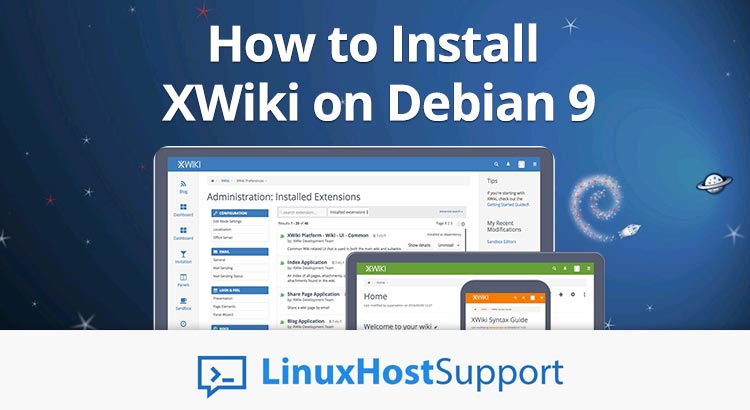

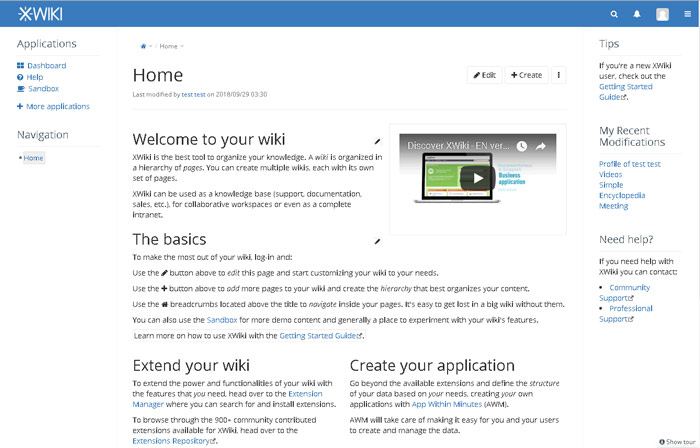

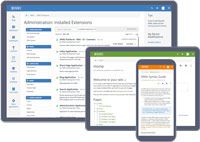
Thanks, man – saved me hours 😉
cheers, Sven