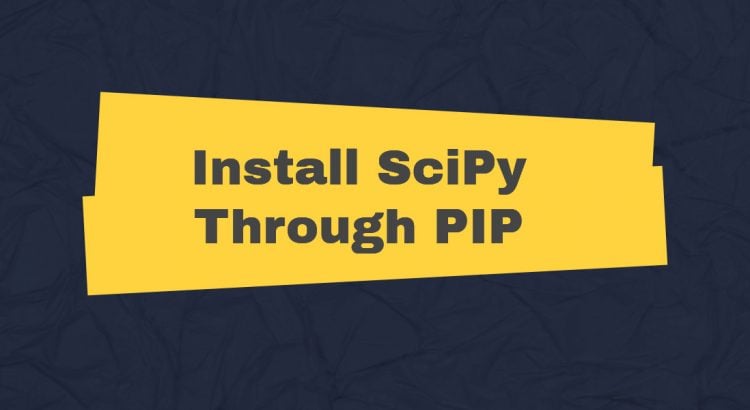SciPy (pronounced “Sigh Pie”) is an open-source Python-based package of tools mainly used for scientific computing, mathematics and engineering. It is built on the Numpy extension of Python and it has a lot of useful modules for statistics, integration, optimization, linear algebra, Fourier transforms, signal and image processing, ODE solvers, and many more. SciPy runs on all major Linux based operating systems and its installation is quick and very easy. In this tutorial we will guide you through the steps of installing SciPy on a Linux VPS using the pip package manager.
SciPy is very well organized into sub-packages covering different scientific computing domains. These are summarized in the following list:
- cluster – Clustering algorithms
- constants – Physical and mathematical constants
- fftpack – Fast Fourier Transform routines
- integrate – Integration and ordinary differential equation solvers
- interpolate – Interpolation and smoothing splines
- io – Input and Output
- linalg – Linear algebra
- ndimage – N-dimensional image processing
- odr – Orthogonal distance regression
- optimize – Optimization and root-finding routines
- signal – Signal processing
- sparse – Sparse matrices and associated routines
- spatial – Spatial data structures and algorithms
- special – Special functions
- stats – Statistical distributions and functions
- weave – C/C++ integration
To start the SciPy installation you have to log in to your Linux VPS as user root
ssh root@IP_Address -p <port_number>
Start a new screen session by executing the following command
screen -S scipy
Make sure that all installed packages on your server and up to date and install the package manager pip on your server if it is not already installed
CentOS/Fedora/RHEL
yum clean all yum -y update yum install -y python-pip
Ubuntu/Debian
apt-get update && apt-get upgrade apt-get install python-pip
Once it is installed, update pip to the latest available version
pip install --upgrade pip
To check the currently installed version and confirm that pip is successfully installed on your server, run the following command:
pip -V
The output should be in the following format:
pip 9.0.1 from /usr/lib/python2.6/site-packages (python 2.6)
After pip is installed on your virtual server, you can go ahead and install SciPy:
pip install scipy
If the installation is completed successfully, you will receive the following output
Collecting scipy Downloading scipy-0.18.1-cp27-cp27mu-manylinux1_x86_64.whl (40.3MB) 100% |################################| 40.3MB 20kB/s Installing collected packages: scipy Successfully installed scipy-0.18.1
Since Scipy is built on the Numpy Python extension and uses Numpy arrays and data types, so for all basic array handling needs you may use Numpy functions, for example:
import numpy as np np.some_function()
The top level Scipy package is imported as sp by default:
import scipy as sp
For more information about SciPy, its features, functions, and usage please check their official documentation at https://docs.scipy.org/doc/scipy/reference/
Of course, you don’t have to do any of this if you use one of our Software Installation Services, in which case you can simply ask our expert Linux admins to install SciPy through pip for you. They are available 24×7 and will take care of your request immediately.
PS. If you liked this post, please share it with your friends on the social networks using the buttons on the left or simply leave a reply below. Thanks.