You might see the 504 Gateway Timeout Error message when accessing a website with your favorite web browser. This is frustrating for both website visitors and owners. Typically, 504 errors happen within the website or server itself. This particular HTTP status code can negatively affect a website’s SEO, potentially leading to a decrease in visitors. It is crucial for website owners to address these errors promptly to mitigate any negative impact.
What Is A 504 Gateway Timeout Error?
It is essential to highlight initially that 5xx error codes typically indicate server-side errors. This particular error code will be displayed when a request cannot be completed, leading to miscommunication among multiple servers. The code 504 gateway timeout error occurs because the server cannot correctly receive a response from another server that acts as a gateway or proxy. In other words, the server cannot fulfill your request within the given time.
The following are several examples of the 504 timeout error message that you usually find on website pages:
- 504 Gateway Timeout
- HTTP 504
- Gateway Timeout (504)
- 504 ERROR
- Gateway Timeout Error
- HTTP Error 504 – Gateway Timeout
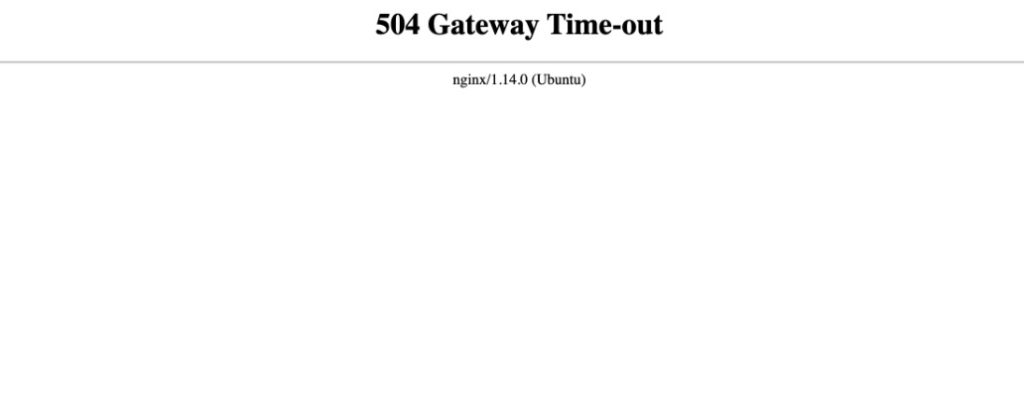
The major search engines like Google would pay close attention to prolonged 504 errors on your website. For example, if Google bots discover that your site has been experiencing a 504 error for an extended period, it could result in a loss of SEO ranking. Therefore, resolving any timeout errors on your website is essential and requires prompt attention.
What Causes A 504 Gateway Timeout Error?
Errors in the 5xx category pertain to the server’s inability to effectively complete clients’ requests. These issues on your website negatively impact the user experience, ultimately harming your brand’s reputation. If you have this issue, you want to check the following, which may be the root cause:
Server Load
This mostly happens when the server is overloaded with traffic. The sudden spike in CPU or RAM usage could be caused by bad programming, bugs, or the server’s inability to handle the traffic.
DNS Issues
Sometimes, the website may need to be migrated to a new server with a new IP address. Changes in DNS settings frequently cause Error 504 gateway timeout on your website. It is essential to allow some time for the DNS change to take effect, as the website will remain inaccessible until the process is fully completed. Sometimes, Incorrect DNS configurations for the domain may lead to domain resolution problems, resulting in timeout errors when attempting to access it.
Network connectivity
The 504 Gateway Timeout Error is typically caused by a time limit in the server request process. Occasionally, the errors occur not because of a problem with the internet connection, primarily if only one user reports the issue. However, they could be related to problems with several network devices.
Firewall
A firewall is usually configured as a gate for websites to protect them from malicious or other abuse activities. Sometimes, a bad rule in the firewall configuration causes network requests to fail, resulting in a 504 Timeout Error.
How to Fix 504 Gateway Timeout Error?
Previously, we learned that the error message in category 5xx refers to a server-side error. There is no reason to panic when encountering a 504 error. You can overcome it by attempting various solutions. Below are a few effective methods to address error 504.
Check The Server
Log in to your server through SSH, then check the CPU and RAM usage. You can try restarting your webserver service to see if it fixes the issue.
Check DNS
When migrating your websites from one server to another, you usually need to update the DNS due to an IP change. This DNS change may not be fully propagated in your area.
Check Network Connectivity
If you have multiple servers to host your website, such as a separate web server and database server, check if they are correctly connected.
Check Firewall
Make sure that your firewall rules are correct. To reproduce the 504 gateway timeout error, you can temporarily disable the firewall.
That’s it! You have learned how to fix the dreaded 504 Gateway Timeout Error. If you still have an issue you cannot or would prefer not to fix personally, you can contact our expert administrators, who can handle the job for you. Our Linux support engineers are available 24×7 and will respond to your request immediately.
If you liked this post about the 504 Gateway Timeout Error and how to fix it, please share it with your friends or leave a comment below. Thanks.


