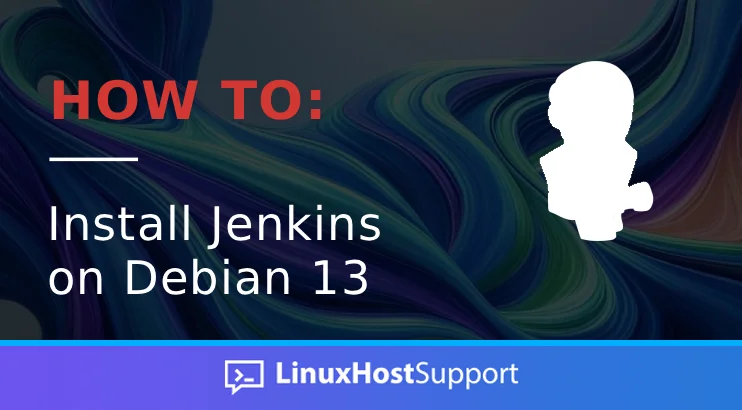In this blog post, we will guide you on how to install wget on Ubuntu 24.04. Wget is a free and open-source command-line utility primarily written in C that retrieves files from the Internet. Wget can operate in the background and complete downloads after the user logs off. There are many features and capabilities offered by wget, such as protocol support, non-interactive operation, robustness, recursive retrieval, proxy support, flexibility, and timestamping. In this blog post, we will install wget and demonstrate its usage.
Installing wget on Ubuntu 24.04 is a straightforward process that takes a couple of seconds or minutes, depending on the method used. Let’s get started!
(more…)